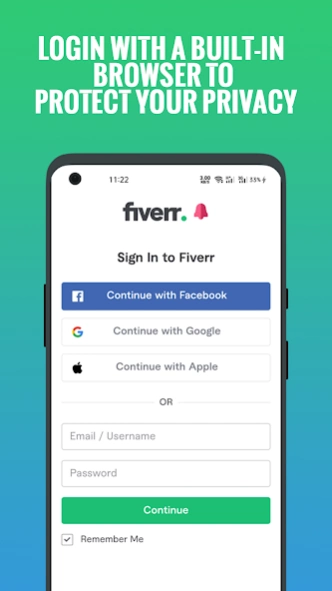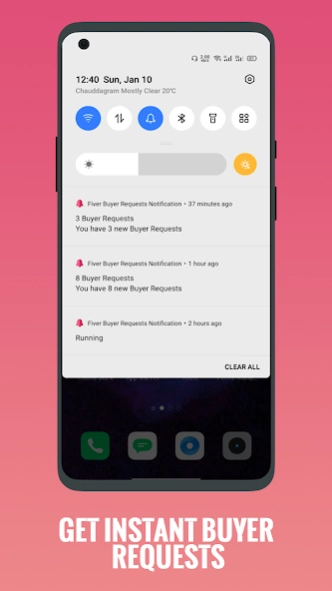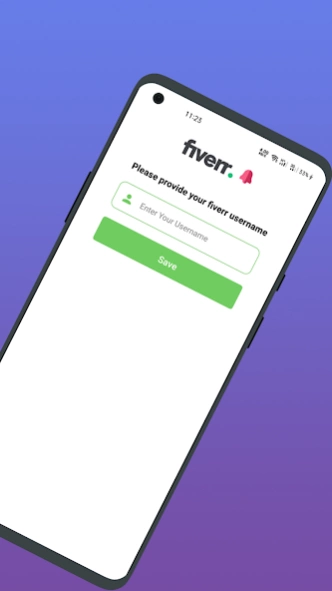Fiverr Auto Reloader | Buyer 1.20
Free Version
Publisher Description
Fiverr Auto Reloader | Buyer - Active 24/7 in fiverr using Fiverr Auto Reloader Buyer Request Notification app
Features: Buyer Request Notification and Fiverr Auto Reloader
Auto Reloader:
This will keep your fiverr account active using auto reloader technic. However, you must open this app every day. This is because of the long-running service automatic killed by Android OS.
Buyer Request Notification:
If you do not want to miss the buyer request of fiverr then this app is for you. The job of this app is to send you regular notifications so that you do not miss the buyer request. This app is completely safe because it has a browser system. This app is just like a normal browser. The only fiverr buyer request notification has been added to it.
Important: Please make sure to grant this permission manually(AutoStart/Auto Launch and Lock recent tasks manager)
1. Xiaomi: AutoStart + Lock recent tasks manager.
For more information visit Vivo official site: http://bit.ly/3acDePs
For more information visit: http://bit.ly/3ccCeh7
How to lock recent tasks manager visit: http://tek.io/3t0Lmv9
About Fiverr Auto Reloader | Buyer
Fiverr Auto Reloader | Buyer is a free app for Android published in the Office Suites & Tools list of apps, part of Business.
The company that develops Fiverr Auto Reloader | Buyer is Soft.Labs. The latest version released by its developer is 1.20.
To install Fiverr Auto Reloader | Buyer on your Android device, just click the green Continue To App button above to start the installation process. The app is listed on our website since 2022-10-13 and was downloaded 2 times. We have already checked if the download link is safe, however for your own protection we recommend that you scan the downloaded app with your antivirus. Your antivirus may detect the Fiverr Auto Reloader | Buyer as malware as malware if the download link to com.blogspot.softlabsja.fiverbuyerrequestsnotification is broken.
How to install Fiverr Auto Reloader | Buyer on your Android device:
- Click on the Continue To App button on our website. This will redirect you to Google Play.
- Once the Fiverr Auto Reloader | Buyer is shown in the Google Play listing of your Android device, you can start its download and installation. Tap on the Install button located below the search bar and to the right of the app icon.
- A pop-up window with the permissions required by Fiverr Auto Reloader | Buyer will be shown. Click on Accept to continue the process.
- Fiverr Auto Reloader | Buyer will be downloaded onto your device, displaying a progress. Once the download completes, the installation will start and you'll get a notification after the installation is finished.